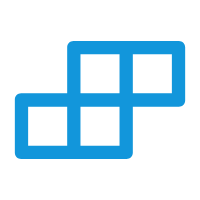Link (链接)
T-LINK组件是一款功能强大的页面跳转解决方案,为开发者提供了一站式的跳转服务。该组件支持多种跳转场景,包括跳转小程序、WEB端打开小程序、WEB端跳转URL、打开指定APP以及打开地图坐标等。通过简单的配置,T-LINK组件能够帮助您快速实现页面间的无缝跳转,提升用户体验,降低开发成本。使用T-LINK组件,让您的项目跳转更加灵活、便捷!
支持平台
| 安卓 | ios | 鸿蒙 | web | 微信小程序 |
|---|---|---|---|---|
| √ | √ | √ | √ | √ |
示例代码
html
<template>
<t-page title='链接'>
<t-card title='超链接 Link' main-class="mtlr-30"
subTitle="
T-LINK组件是一款功能强大的页面跳转解决方案,为开发者提供了一站式的跳转服务。该组件支持多种跳转场景,包括跳转小程序、WEB端打开小程序、WEB端跳转URL、打开指定APP以及打开地图坐标等。通过简单的配置,T-LINK组件能够帮助您快速实现页面间的无缝跳转,提升用户体验,降低开发成本。使用T-LINK组件,让您的项目跳转更加灵活、便捷!"></t-card>
<!-- #ifdef APP-ANDROID -->
<introduction title='打开小程序(通过支持宝云函数获取小程序跳转ID)'>
<t-row>
<t-text>点击进入</t-text>
<t-link :url="mpUrl">《服务公社》</t-link>
<t-text>小程序</t-text>
</t-row>
</introduction>
<introduction title='打开指定APP'>
<t-row>
<t-text>点击进入</t-text>
<t-link url="market://details?id=com.tencent.mm">《应用市场》</t-link>
<t-text>打开APP</t-text>
</t-row>
</introduction>
<introduction title='打开地图坐标'>
<t-row>
<t-text>点击进入</t-text>
<t-link
url='androidamap://viewMap?sourceApplication=Hello%20uni-app&poiname=DCloud&lat=39.9631018208&lon=116.3406135236&dev=0'>《地图》</t-link>
<t-text>APP</t-text>
</t-row>
</introduction>
<!-- #endif -->
<!-- #ifdef APP-IOS -->
<introduction title='应用市场'>
<t-row>
<t-text>点击进入</t-text>
<t-link type="p" :hover="true"
url="itms-apps://search.itunes.apple.com//WebObjects//MZSearch.woa/wa/search?media=software<erm=">打开
AppStore 到搜索页</t-link>
<t-text>搜索</t-text>
</t-row>
</introduction>
<introduction title='打开地图坐标'>
<t-row>
<t-text>点击进入</t-text>
<t-link url='http://maps.apple.com/?q=数字天堂公司&sll=39.9631018208,116.3406135236&z=10&t=s'>《地图》</t-link>
<t-text>坐标(需要后台配置对应才能跳转)</t-text>
</t-row>
</introduction>
<introduction title='跳转apple协议'>
<t-row>
<t-text>点击进入</t-text>
<t-link
url='https://developer.apple.com/library/archive/featuredarticles/iPhoneURLScheme_Reference/MapLinks/MapLinks.html '>apple协议</t-link>
</t-row>
</introduction>
<!-- #endif -->
<!-- #ifdef WEB -->
<introduction title='WEB端打开小程序'>
<t-row>
<t-text>点击进入</t-text>
<t-link :url="mpUrl">《服务公社》</t-link>
<t-text>小程序</t-text>
</t-row>
</introduction>
<introduction title='启动 Hello uni-app x 应用(需要真机且安装Hello uni-app x APP)'>
<t-row>
<t-text>点击进入</t-text>
<t-link :url="mpUrl">Hello uni-app x</t-link>
<t-text>APP</t-text>
</t-row>
</introduction>
<!-- #endif -->
<!-- #ifdef MP-WEIXIN -->
<introduction title='跳转小程序'>
<t-row>
<t-text>点击进入</t-text>
<t-link :url="mpUrl">《服务公社》</t-link>
<t-text>小程序</t-text>
</t-row>
</introduction>
<!-- <introduction title='启动 Hello uni-app x 应用(需要真机且安装Hello uni-app x APP)'>
<t-row>
<t-text>点击进入</t-text>
<t-link :url="mpUrl">Hello uni-app x</t-link>
<t-text>APP</t-text>
</t-row>
</introduction> -->
<!-- #endif -->
<!-- #ifndef MP-WEIXIN -->
<introduction title='跳转URL'>
<t-link url='https://doc.dcloud.net.cn/uni-app-x/'>https://doc.dcloud.net.cn/uni-app-x/</t-link>
</introduction>
<!-- #endif -->
</t-page>
</template>
<script>
import { TuiApi } from '@/api'
export default {
data() {
return {
mpUrl: ''
};
},
created() {
TuiApi('getQueryscheme',{},true).then(res => {
this.mpUrl = res['data'] as string
})
},
methods: {
}
}
</script>属性
| 名称 | 类型 | 默认值 | 说明 | 可选值 |
|---|---|---|---|---|
| size | String | mini | 组件尺寸 | large(大尺寸), medium(中尺寸), small(小尺寸), mini(迷你) |
| type | String | "" | 组件类型 | info(信息), primary(正常), error(错误), warning(警告), success(成功) |
| disabled | Boolean | false | 组件是否禁用 | false, true |
| stop | Boolean | false | 是否阻止事件冒泡(Tui统一写法处理事件冒泡) | false, true |
| hover | Boolean | true | 是否有点击效果 | false, true |
| path | String | "" | 点击组件后跳转的页面路径,如果为空则响应点击事件,如果不为空则跳转页面不会响应单击事件。 | - |
| mainClass | String | "" | 组件根节点的样式 | - |
| nativeClass | String | "" | 组件根节点原生样式 | - |
| effect | String | "normal" | 组件显示主题 | normal(正常), dark(深色), light(浅色), plain(镂空) |
| url | String | `` | 链接地址 | |
| type | String | p | 组件主题类型 |
插槽
| 名称 | 返回值 | 说明 |
|---|---|---|
| default | - |