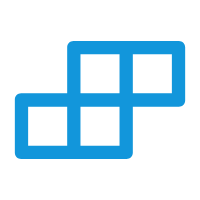Qr (二维码)
纯UTS开发二维码组件,canvas绘制,非webview,无需引用原生依赖 无需安装自定义基座
支持平台
| 安卓 | ios | 鸿蒙 | web | 微信小程序 |
|---|---|---|---|---|
| √ | √ | √ | √ | √ |
示例代码
html
<template>
<t-page main-class="p-30">
<t-card main-class="tdr tdb" title="Qrcode 二维码"
sub-title="纯UTS编写二维码组件,canvas绘制,非webview,无需引用原生依赖 无需安装自定义基座"></t-card>
<t-section main-class="tdr tdb mb-30" title="基础功能+主题展示"></t-section>
<t-row main-class="tdr tdb mb-30 plrt-30 fc">
<t-col main-class="fc dx">
<t-qr main-class="twh-500" type='success' :text="qrstr" mode="circular" ref="qrins" :logo="logo"></t-qr>
</t-col>
</t-row>
<t-row main-class="ptb-30">
<t-button main-class="f mr-20" @click="logo='static/images/dcloud.png'" type="success">添加logo</t-button>
<t-button main-class="f" type="error" @click="logo=''">移除logo</t-button>
</t-row>
<t-row main-class="pb-30">
<t-button main-class="f mr-20" @click="takeSnapshot" type="warning">保存为图片</t-button>
<t-button type="p" main-class="f" @click="test">更新数据</t-button>
</t-row>
<t-section main-class="tdr tdb mb-30" title="圆点模式"></t-section>
<t-row main-class="tdr tdb mb-30 plrt-30 fjcb">
<t-col main-class="fc dx">
<t-qr main-class="w-200 h-200 mbr-20" mode="line" text="Tui" type="success"></t-qr>
</t-col>
<t-col main-class="fc dx">
<t-qr main-class="twh-200 mbr-20" mode="rect" text="Tui" type="error"></t-qr>
</t-col>
<t-col main-class="fc dx">
<t-qr main-class="twh-200 mbr-20" mode="circular" text="Tui" type="primary"></t-qr>
</t-col>
</t-row>
<t-section main-class="tdr tdb mb-30" title="云函数生成二维码(后端)"></t-section>
<t-image main-class="twh-300"
src='https://tool.yundie.xyz/api/getqr?text=%E6%AC%A2%E8%BF%8E%E4%BD%BF%E7%94%A8Tui'></t-image>
</t-page>
</template>
<script setup>
import { TuiGuid } from '@/uni_modules/tui-plus';
const qrstr = ref('欢迎使用Tui')
const logo = ref<string>('static/images/dcloud.png')
const qrins = ref<TQrComponentPublicInstance | null>(null)
function test() {
qrstr.value = TuiGuid(20)
}
function takeSnapshot() {
// (qrins.value as TQrComponentPublicInstance | null)?.toDataURL()?.then((url : string) => {
// uni.previewImage({
// urls: [url] as string[]
// })
// })
}
</script>属性
| 名称 | 类型 | 默认值 | 说明 | 可选值 |
|---|---|---|---|---|
| size | String | mini | 组件尺寸 | large(大尺寸), medium(中尺寸), small(小尺寸), mini(迷你) |
| type | String | "" | 组件类型 | info(信息), primary(正常), error(错误), warning(警告), success(成功) |
| disabled | Boolean | false | 组件是否禁用 | false, true |
| stop | Boolean | false | 是否阻止事件冒泡(Tui统一写法处理事件冒泡) | false, true |
| hover | Boolean | true | 是否有点击效果 | false, true |
| path | String | "" | 点击组件后跳转的页面路径,如果为空则响应点击事件,如果不为空则跳转页面不会响应单击事件。 | - |
| mainClass | String | "" | 组件根节点的样式 | - |
| nativeClass | String | "" | 组件根节点原生样式 | - |
| effect | String | "normal" | 组件显示主题 | normal(正常), dark(深色), light(浅色), plain(镂空) |
| text | String | `` | 二维码内容 | |
| mode | String | 1 | 二维码显示的模式 | 1: 方块模式二维码2: 圆点模式二维码 |