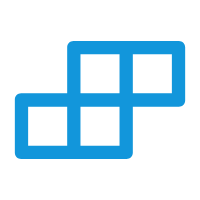ReadMore (加载更多)
展开阅读更多组件用于在内容区域提供一种折叠和展开的功能,允许用户根据需要查看更多或更少的内容。它的功能亮点包括:可自定义展开和收起的提示文本,支持显示或隐藏展开/收起按钮,以及可选的阴影效果。使用场景包括:文章摘要、产品详情、用户评论等,需要在有限空间内展示可扩展内容的情况。
支持平台
| 安卓 | ios | 鸿蒙 | web | 微信小程序 |
|---|---|---|---|---|
| √ | √ | √ | √ | √ |
示例代码
html
<template>
<t-page main-class="p-30" title="展开阅读更多组件,用于内容区折叠与展开">
<t-card title="ReadMore" main-class="mb-30"
sub-title=""></t-card>
<t-section title="基础使用" type='p' main-class="tdb-tdr-mb-30"></t-section>
<t-col main-class="tdb tdr mb-30 p-20">
<t-read-more>
<rich-text :nodes="content"></rich-text>
</t-read-more>
</t-col>
<t-section title="锁定" type='p' main-class="tdb tdr mb-30"></t-section>
<t-col main-class="tdb td mb-30 p-30">
<t-read-more type="p" closeText='开通会员解锁' :disabled="true">
<rich-text :nodes="content"></rich-text>
</t-read-more>
</t-col>
<t-section title="设置高度" type='p' main-class="tdb tdr mb-30"></t-section>
<t-col main-class="tdb tdr mb-30 p-30">
<t-read-more main-class="h-500" type="s">
<rich-text :nodes="content2"></rich-text>
</t-read-more>
</t-col>
</t-page>
</template>
<script>
export default {
data() {
return {
content: `<p style="line-height:40px;">在一个遥远的神秘国度,传说中有一把神奇的剑,能够赋予持有者无尽的力量。这把剑被藏在了一个隐秘的山洞中,只有最勇敢的冒险者才能找到它。</p>
<img style="width:100%;height:300px;" src="https://life.yundie.xyz/static/image/3.png" />
<p style="line-height:40px;">图1: 隐秘山洞的入口</p>
`,
content1: `
<p style="line-height:40px;">一位年轻的勇士,怀揣着对神秘剑的渴望,踏上了寻找的旅程。他穿过了茂密的森林,越过了险峻的山峰,最终来到了山洞的入口。</p>
<img style="width:100%;height:300px;" src="https://life.yundie.xyz/static/image/2.png" />
<p style="line-height:40px;">图2: 勇士穿越森林和山峰</p>
`,
content2: `<p style="line-height:40px;">在山洞的深处,勇士终于发现了那把传说中的神奇剑。他握住剑柄,感受到了一股强大的力量流入体内。从此以后,他成为了神秘国度的守护者,用这把剑保护着人民免受邪恶的侵害。</p>
<img style="width:100%;height:300px;" src="https://life.yundie.xyz/static/image/1.png" />
<p style="line-height:40px;">图3: 勇士找到神奇剑</p>
`
};
}
}
</script>属性
| 名称 | 类型 | 默认值 | 说明 | 可选值 |
|---|---|---|---|---|
| size | String | mini | 组件尺寸 | large(大尺寸), medium(中尺寸), small(小尺寸), mini(迷你) |
| type | String | "" | 组件类型 | info(信息), primary(正常), error(错误), warning(警告), success(成功) |
| disabled | Boolean | false | 组件是否禁用 | false, true |
| stop | Boolean | false | 是否阻止事件冒泡(Tui统一写法处理事件冒泡) | false, true |
| hover | Boolean | true | 是否有点击效果 | false, true |
| path | String | "" | 点击组件后跳转的页面路径,如果为空则响应点击事件,如果不为空则跳转页面不会响应单击事件。 | - |
| mainClass | String | "" | 组件根节点的样式 | - |
| nativeClass | String | "" | 组件根节点原生样式 | - |
| effect | String | "normal" | 组件显示主题 | normal(正常), dark(深色), light(浅色), plain(镂空) |
| closeText | String | 展开阅读全文 | 关闭时的提示文字 | |
| openText | String | 收起 | 展开时的提示文字 | |
| shadow | Boolean | false | 是否显示阴影 | |
| shadowClass | String | `` | 阴影的样式 |
插槽
| 名称 | 返回值 | 说明 |
|---|---|---|
| default | - |