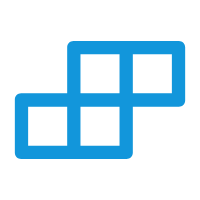DropdownMenu (下拉菜单)
菜单呈现数个并列的选项类目,用于页面的内容筛选、排序等操作。
支持平台
| 安卓 | ios | 鸿蒙 | web | 微信小程序 |
|---|---|---|---|---|
| √ | √ | √ | √ | √ |
示例代码
html
<template>
<t-page main-class="p-30">
<t-card main-class="mb-30" title="DropdownMenu 下拉菜单" sub-title="菜单呈现数个并列的选项类目,用于页面的内容筛选、排序等操作。" />
<t-section main-class="mb-30 tdr" title="基础用法"></t-section>
<t-dropdown-menu main-class="tdr" :model="formData" @select="onselect" ref="dropdownins">
<t-dropdown-item prop="goods" :options="goodsOptions"></t-dropdown-item>
<t-dropdown-item prop="sort" :options="sortOptions"></t-dropdown-item>
<!-- 使用插槽需要手从外部修改label -->
<t-dropdown-item prop="sort" label="插槽">
<t-card title="服务(多选)" main-class="pb-0">
<t-checkbox-group v-model="(formData.server as string[])" mode="button" type="p"
main-class="fl fww mt-20 fjcb" child-class="mb-30 w-170">
<t-checkbox value="0">预定</t-checkbox>
<t-checkbox value="1">点餐</t-checkbox>
<t-checkbox value="2">外卖</t-checkbox>
<t-checkbox value="3">wifi</t-checkbox>
<t-checkbox value="4">停车位</t-checkbox>
<t-checkbox value="5">包厢</t-checkbox>
<t-checkbox value="6">无烟区</t-checkbox>
<t-checkbox value="7">营业中</t-checkbox>
</t-checkbox-group>
</t-card>
<t-card title="价格(单选)" main-class="pb-0">
<t-radio-group v-model="(formData.price as string)" mode="button" type="p"
main-class="fl fww mt-20 fjcb" child-class="mb-30 w-180">
<t-radio value="0">50以下</t-radio>
<t-radio value="1">50-100</t-radio>
<t-radio value="2">100-300</t-radio>
<t-radio value="3">300以上</t-radio>
</t-radio-group>
</t-card>
<t-card title="价格(区间)" main-class="">
<t-row main-class="faic mt-20">
<t-input :border="true" main-class="f" size="small"
v-model="(formData.minPrice as string)"></t-input>
<t-text main-class="mlr-20">至</t-text>
<t-input :border="true" main-class="f" size="small"
v-model="(formData.maxPrice as string)"></t-input>
</t-row>
</t-card>
<t-row main-class="plrb-20 mt-20">
<t-button :border="true" main-class="f r-150 mr-30" @click="reset">重置</t-button>
<t-button type="primary" main-class="f r-150" @click="select">确认</t-button>
</t-row>
</t-dropdown-item>
<!-- <t-dropdown-item prop="filter" :options="filterOptions" /> -->
</t-dropdown-menu>
<t-view main-class="h-2000"></t-view>
</t-page>
</template>
<script setup>
const dropdownins = ref<ComponentPublicInstance | null>(null)
const formData = reactive<UTSJSONObject>({
goods: '0',
sort: 'b',
filter: 'inStock',
server: ['0'] as string[],
price: '0',
user: '2',
minPrice: '',
maxPrice: ''
});
const userOptions : UTSJSONObject[] = [
{ label: '全部', value: 'all' },
{ label: '普通会员', value: '1' },
{ label: '金牌会员', value: '2' },
];
const goodsOptions : UTSJSONObject[] = [
{ label: '全部商品', value: '0' },
{ label: '新款商品', value: '1' },
{ label: '活动商品', value: '2' },
];
const sortOptions : UTSJSONObject[] = [
{ label: '默认排序', value: 'a' },
{ label: '好评优先', value: 'b' },
{ label: '销量最高', value: 'c', disabled: true },
{ label: '价格最低', value: 'd' },
];
const filterOptions : UTSJSONObject[] = [
{ label: '全部', value: 'all' },
{ label: '有货优先', value: 'inStock' },
{ label: '仅看有优惠', value: 'onSale' },
{ label: '海淘商品', value: 'imported' },
];
function onselect(val : UTSJSONObject) {
console.log(val)
}
function select() {
dropdownins.value?.$callMethod('close')
}
function reset() {
formData.server = ['0'] as string[]
formData.price = '0'
formData.user = '2'
formData.minPrice = ''
formData.maxPrice = ''
}
</script>属性
| 名称 | 类型 | 默认值 | 说明 | 可选值 |
|---|---|---|---|---|
| size | String | mini | 组件尺寸 | large(大尺寸), medium(中尺寸), small(小尺寸), mini(迷你) |
| type | String | "" | 组件类型 | info(信息), primary(正常), error(错误), warning(警告), success(成功) |
| disabled | Boolean | false | 组件是否禁用 | false, true |
| stop | Boolean | false | 是否阻止事件冒泡(Tui统一写法处理事件冒泡) | false, true |
| hover | Boolean | true | 是否有点击效果 | false, true |
| path | String | "" | 点击组件后跳转的页面路径,如果为空则响应点击事件,如果不为空则跳转页面不会响应单击事件。 | - |
| mainClass | String | "" | 组件根节点的样式 | - |
| nativeClass | String | "" | 组件根节点原生样式 | - |
| effect | String | "normal" | 组件显示主题 | normal(正常), dark(深色), light(浅色), plain(镂空) |
| maxHeight | Number | 1 | 选项最大高度。设计高度后内容支持滚动 | |
| model | UTSJSONObject | {} | 绑定的表单对象 |
事件
| 名称 | 返回参数 | 说明 |
|---|---|---|
| select | model | 选中时触发 |
方法
| 名称 | 参数 | 返回值 | 说明 |
|---|---|---|---|
| close | - | - | 手动调用关闭菜单 |
插槽
| 名称 | 返回值 | 说明 |
|---|---|---|
| default | - |