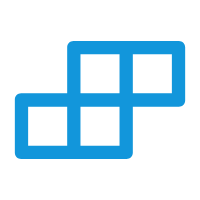Steps (步骤条)
展示操作流程的步骤进度,引导用户按步骤完成任务,3.0支持内容组件滚动,内容自适度,子组件样式主题覆盖父组件样式主题
支持平台
| 安卓 | ios | 鸿蒙 | web | 微信小程序 |
|---|---|---|---|---|
| √ | √ | √ | √ | √ |
示例代码
html
<template>
<t-page main-class='p-30'>
<t-card main-class="tdr tdb mb-30" title="Steps 步骤条"
sub-title="展示操作流程的步骤进度,引导用户按步骤完成任务,3.0支持内容组件滚动,内容自适度,子组件样式主题覆盖父组件样式主题"></t-card>
<t-button type='p' main-class="mb-30" @click="updtateState">修改状态</t-button>
<t-steps main-class="tdr tdb mb-30" line-class="h-2px" type="p" :current="current">
<t-steps-item title="待付款" time="10:30">
<t-text :type="current>0?'p':''">自定义内容测试宽度自适应</t-text>
</t-steps-item>
<t-steps-item title="待发货" time="11:35" type="e">
</t-steps-item>
<t-steps-item title="待签收" time="10:40" desc="其它内容">
<t-text :type="current>2?'p':''" main-class="w-200"></t-text>
</t-steps-item>
<t-steps-item title="待评价" time="12:30">
</t-steps-item>
</t-steps>
<t-section main-class="mb-30 tdr tdb" title='宽度平分+显示索引+插槽展示+设置主题+修改图标+状态' type='error'></t-section>
<t-steps main-class="tdr tdb mb-30" line-class="h-2px" :current="2" active-icon="bell" type="s"
:isEvenlyDistributed="true">
<t-steps-item title="待付款" time="10:30"></t-steps-item>
<t-steps-item title="待发货" time="11:35" type='e' activeIcon="close" activeIconmain-class="s-18">
<t-text type='e'>缺货</t-text>
</t-steps-item>
<t-steps-item title="待签收" time="10:40" desc="其它内容"></t-steps-item>
<t-steps-item title="待评价" time="12:30"></t-steps-item>
</t-steps>
<t-section main-class="mb-30 tdr tdb" title='纵向排列' type='error'></t-section>
<t-steps main-class="tdr tdb mb-30" line-class="h-2px" :current="2" active-icon="bell" type="s"
direction="vertical">
<t-steps-item title="待付款" time="10:30">
<t-text main-class="slhm-1.7">自定义内容测试宽度自适应</t-text>
<t-text
main-class="w-200 slhm-1.7">测试内容换行测试内容换行测试内容换行测试内容换行测试内容换行测试内容换行测试内容换行测试内容换行测试内容换行测试内容换行测试内容换行测试内容换行</t-text>
</t-steps-item>
<t-steps-item title="待发货" time="11:35" type='e' activeIcon="close" activeIconmain-class="s-18">
<t-text main-class="slhm-1.7">自定义内容测试宽度自适应</t-text>
<t-text
main-class="w-200 slhm-1.7">测试内容换行测试内容换行测试内容换行测试内容换行测试内容换行测试内容换行测试内容换行测试内容换行测试内容换行测试内容换行测试内容换行测试内容换行</t-text>
</t-steps-item>
<t-steps-item main-class="ff" title="待签收" time="10:40" desc="其它内容"></t-steps-item>
<t-steps-item title="待评价" time="12:30"></t-steps-item>
</t-steps>
<t-section main-class="mb-30 tdr tdb" title='纵向排列+高度平分' type='error'></t-section>
<t-steps main-class="tdr tdb mb-30 h-600" line-class="h-2px" :current="2" active-icon="bell" type="s"
direction="vertical" :isEvenlyDistributed="true">
<t-steps-item title="待付款" time="10:30">
<t-text>自定义内容测试宽度自适应</t-text>
<t-text
main-class="w-200">测试内容换</t-text>
</t-steps-item>
<t-steps-item main-class="ff" title="待签收" time="10:40" desc="其它内容"></t-steps-item>
<t-steps-item title="待评价" time="12:30"></t-steps-item>
</t-steps>
</t-page>
</template>
<script>
export default {
data() {
return {
current: 2
}
},
methods: {
updtateState() {
if (this.current == 4) {
this.current = 0
} else {
this.current++
}
}
}
}
</script>属性
| 名称 | 类型 | 默认值 | 说明 | 可选值 |
|---|---|---|---|---|
| size | String | mini | 组件尺寸 | large(大尺寸), medium(中尺寸), small(小尺寸), mini(迷你) |
| type | String | "" | 组件类型 | info(信息), primary(正常), error(错误), warning(警告), success(成功) |
| disabled | Boolean | false | 组件是否禁用 | false, true |
| stop | Boolean | false | 是否阻止事件冒泡(Tui统一写法处理事件冒泡) | false, true |
| hover | Boolean | true | 是否有点击效果 | false, true |
| path | String | "" | 点击组件后跳转的页面路径,如果为空则响应点击事件,如果不为空则跳转页面不会响应单击事件。 | - |
| mainClass | String | "" | 组件根节点的样式 | - |
| nativeClass | String | "" | 组件根节点原生样式 | - |
| effect | String | "normal" | 组件显示主题 | normal(正常), dark(深色), light(浅色), plain(镂空) |
| direction | String | horizontal | 布局方向 | horizontal: 横向vertical: 纵向滚动 |
| current | Number | 2 | 当前步骤 | |
| activeColor | String | `` | 激活状态文字颜色 | |
| activeIcon | String | checkbox-mark | 激活图标名称 | |
| activeIconClass | String | `` | 激活图标的类名 | |
| barClass | String | `` | 步骤条的类名 | |
| indexClass | String | `` | 步骤索引的类名 | |
| inactiveColor | String | #dedede | 未激活状态文字颜色 | |
| showIndex | Boolean | true | 是否显示序号 | |
| isEvenlyDistributed | Boolean | false | 是否每项一部分布局 |
插槽
| 名称 | 返回值 | 说明 |
|---|---|---|
| default | - |