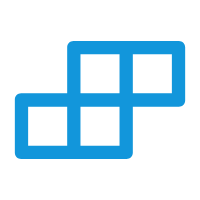PickerCustom (自定义选择器容器)
城市,日期这些组件是是自带数据的选择器容器做了,PickerCustom的数据源是自定义的
支持平台
| 安卓 | ios | 鸿蒙 | web | 微信小程序 |
|---|---|---|---|---|
| √ | √ | √ | √ | √ |
示例代码
html
<template>
<t-page main-class="p-30">
<t-card main-class="mb-30" title="Picker 选择容器" sub-title="Canvas绘制更快渲染速度,自研滚动算法不会在滚动结束的时候回弹"></t-card>
<t-card main-class="mb-30" title="提示" sub-title="embeddable控制是弹窗显示还是嵌入到页面显示"></t-card>
<t-section title='基础使用' main-class="mb-30"></t-section>
<t-picker-custom v-model="pickerIds" :list="list" @change="pickerchange" :embeddable="true">
</t-picker-custom>
<t-text main-class="tdr tdb tdp mb-30">值:{{pickerIds.join('-')}}</t-text>
<t-button @click="test" main-class="mb-30" type="primary">双向绑定测试</t-button>
<t-picker-custom main-class="tdr mb-30" v-model="pickerIds1" :list="list" @change="pickerchange" :embeddable="false"
title="学院" label="弹窗测试">
</t-picker-custom>
<t-text main-class="tdr tdb tdp mb-30">值:{{pickerIds1.join('-')}}</t-text>
<t-button @click="test1" main-class="mb-30" type="primary">双向绑定测试</t-button>
<t-section title='数据关联用法见日期选择和城市选择组件' main-class="mb-30"></t-section>
<t-col main-class="tdr tdb mb-30 tdp">
<t-button type="p" main-class="mb-30 " path="/pagesA/form/datetime-picker/datetime-picker">日期选择组件</t-button>
<t-button type='s' path="/pagesA/form/pca-picker/pca-picker">城市选择组件</t-button>
</t-col>
</t-page>
</template>
<script setup>
const pickerIns = ref<TPickerComponentPublicInstance | null>(null)
const direction = ref<string>('vertical')
const list = ref<UTSJSONObject[][]>([]);
const pickerIds1 = ref<string[]>(['20', '33'])
const pickerIds = ref<string[]>([])
const pickerValue = ref<string[]>([])
function pickerchange(e : UTSJSONObject) {
console.log('pickerchange')
}
function test() {
pickerIds.value = ['20', '33']
}
function test1() {
pickerIds1.value = []
}
onLoad(() => {
uni.showLoading({
title:'接口模拟'
})
setTimeout(() => {
uni.hideLoading()
list.value = [
[
{ "id": "1", "title": "北京大学" },
{ "id": "2", "title": "清华大学历" },
{ "id": "3", "title": "复旦大学" },
{ "id": "4", "title": "中国人民大学" },
{ "id": "5", "title": "上海交通大学" },
{ "id": "6", "title": "浙江大学" },
{ "id": "7", "title": "南京大学" },
{ "id": "8", "title": "北京外国语大学" },
{ "id": "9", "title": "武汉大" },
{ "id": "10", "title": "华中科技大学" },
{ "id": "11", "title": "西安交通大学" },
{ "id": "12", "title": "四川科学学院" },
{ "id": "13", "title": "电子科技大" },
{ "id": "14", "title": "暨南大学" },
{ "id": "15", "title": "中南大学" },
{ "id": "16", "title": "河北工业大学" },
{ "id": "17", "title": "苏州大学" },
{ "id": "18", "title": "武汉理工大学" },
{ "id": "19", "title": "福州大学" },
{ "id": "20", "title": "暨南大学" }
],
[
{ "id": "21", "title": "北人事处" },
{ "id": "22", "title": "教务处" },
{ "id": "23", "title": "外事办公室" },
{ "id": "24", "title": "财务处" },
{ "id": "25", "title": "后勤管理处" },
{ "id": "26", "title": "浙江大学图书馆" },
{ "id": "27", "title": "信息中心" },
{ "id": "28", "title": "宣传部" },
{ "id": "29", "title": "学生工作部" },
{ "id": "30", "title": "研究生院" },
{ "id": "31", "title": "国际合作处" },
{ "id": "32", "title": "保卫处" },
{ "id": "33", "title": "网络与信息中心" },
]
]
}, 1000)
})
</script>属性
| 名称 | 类型 | 默认值 | 说明 | 可选值 |
|---|---|---|---|---|
| size | String | mini | 组件尺寸 | large(大尺寸), medium(中尺寸), small(小尺寸), mini(迷你) |
| type | String | "" | 组件类型 | info(信息), primary(正常), error(错误), warning(警告), success(成功) |
| disabled | Boolean | false | 组件是否禁用 | false, true |
| stop | Boolean | false | 是否阻止事件冒泡(Tui统一写法处理事件冒泡) | false, true |
| hover | Boolean | true | 是否有点击效果 | false, true |
| path | String | "" | 点击组件后跳转的页面路径,如果为空则响应点击事件,如果不为空则跳转页面不会响应单击事件。 | - |
| mainClass | String | "" | 组件根节点的样式 | - |
| nativeClass | String | "" | 组件根节点原生样式 | - |
| effect | String | "normal" | 组件显示主题 | normal(正常), dark(深色), light(浅色), plain(镂空) |
| embeddable | Boolean | false | 是否嵌入页面 | |
| modelValue | any | `` | 双向绑定的值 | |
| list | any | `` | 数据源 | |
| title | String | `` | 标题文本 | |
| titleClass | String | `` | 标题文本样式 | |
| labelClass | String | `` | 标签样式 |
事件
| 名称 | 返回参数 | 说明 |
|---|---|---|
| confirm | (e:UTSJSONObject) | 点确认后触发 |
| change | (e:UTSJSONObject) | 值化生变化时触发,一般嵌入模式的时候使用,弹窗模式时无效 |
| cancel | - | 点击取消时触发 |
方法
| 名称 | 参数 | 返回值 | 说明 |
|---|---|---|---|
| show | - | - | 打长、关闭 选择器 |
插槽
| 名称 | 返回值 | 说明 |
|---|---|---|
| name | - |